Create the Cluster
In the section Create a simple cluster it was already presented how to create a simple cluster. Here a more advanced cluster will be created, referencing all the configurations and infrastructure already prepared.
For more information, review the SGCluster CRD specification.
Create the file sgcluster-cluster1.yaml with the following content:
apiVersion: stackgres.io/v1
kind: SGCluster
metadata:
namespace: demo
name: cluster
spec:
postgresVersion: '12.3'
instances: 3
sgInstanceProfile: 'size-small'
pods:
persistentVolume:
size: '10Gi'
configurations:
sgPostgresConfig: 'pgconfig1'
sgPoolingConfig: 'poolconfig1'
sgBackupConfig: 'backupconfig1'
distributedLogs:
sgDistributedLogs: 'distributedlogs'
prometheusAutobind: true
and deploy to Kubernetes:
kubectl apply -f sgcluster-cluster1.yaml
You may watch pod and container creation:
kubectl -n demo get pods --watch
or from the Web Console:
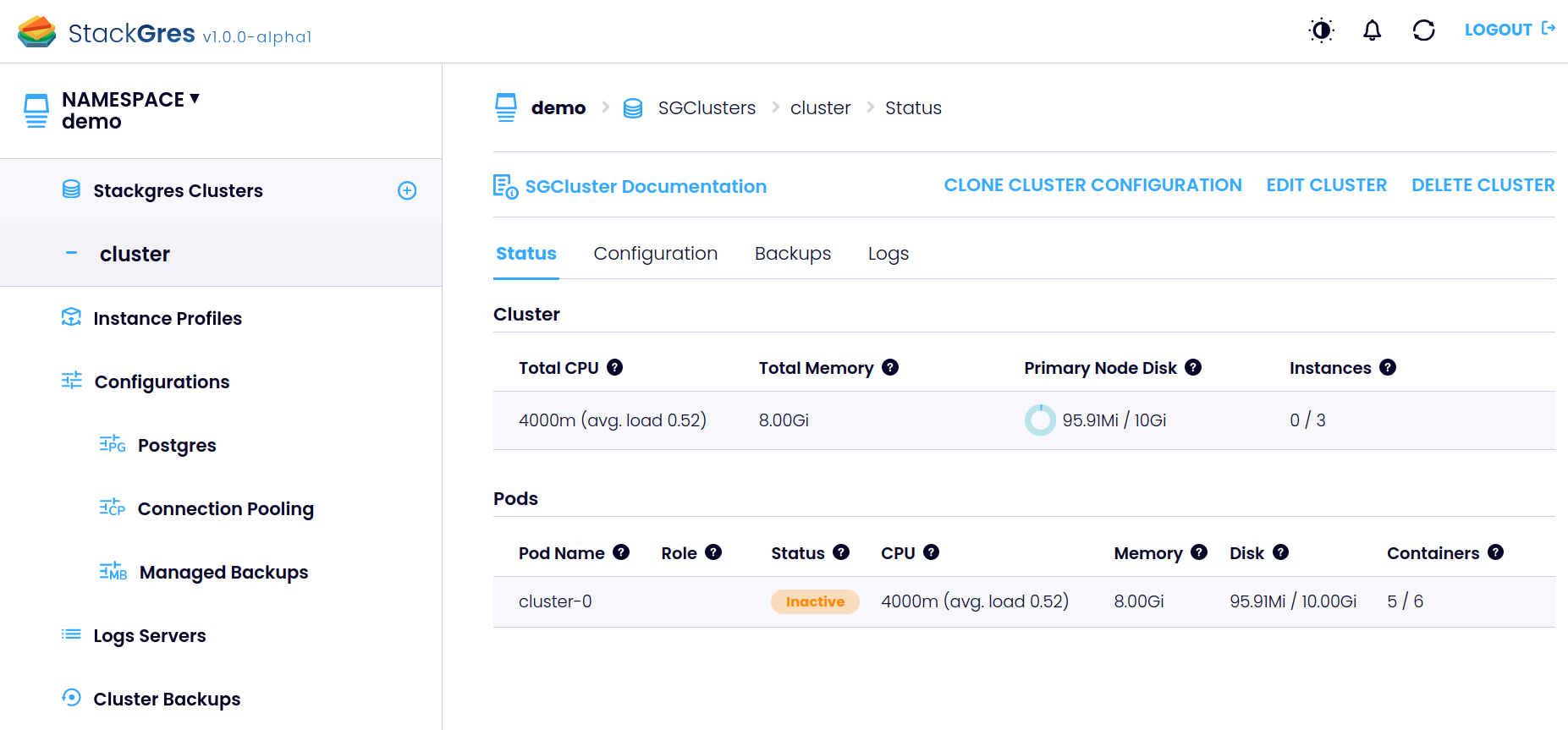
While the cluster is being created, you may notice a blip on the distributed logs server, where a container is restarted. This is a normal process, and does only pause temporarily the collection of logs (no logs are lost, since they are buffered on the source pods). This is caused by a re-configuration which requires a container restart.