Create a simple cluster
StackGres is operated via CRDs (here is the full CRD Referece). As such, you don’t
need to install any separate tool or kubectl plugin, and it allows you to easily create GitOps workflows. StackGres
abstracts away all the internals and complexity of creating a complete Postgres cluster with high availability,
connection pooling, tuned parameters by default, monitoring, and many others; and exposes a very simple, high level
interface as part of its CRDs.
The main CRD that drives Postgres cluster creation is called SGCluster. Here we will create a simple one, which will include several values and parameters by default. The next section will create a more advanced cluster, while keeping the simplicity and hiding away the Postgres expertise required.
Create the file simple-cluster.yaml:
apiVersion: stackgres.io/v1
kind: SGCluster
metadata:
name: simple
spec:
instances: 2
postgresVersion: 'latest'
pods:
persistentVolume:
size: '5Gi'
And deploy to Kubernetes:
kubectl apply -f simple-cluster.yaml
This operation will take some around a minute. At the end, you will be able to see two instances (pods) created on the default namespace:
kubectl get pods
NAME READY STATUS RESTARTS AGE
simple-0 5/5 Running 0 3m21s
simple-1 5/5 Running 0 2m5s
You can also check the pod creation from the Web Console:
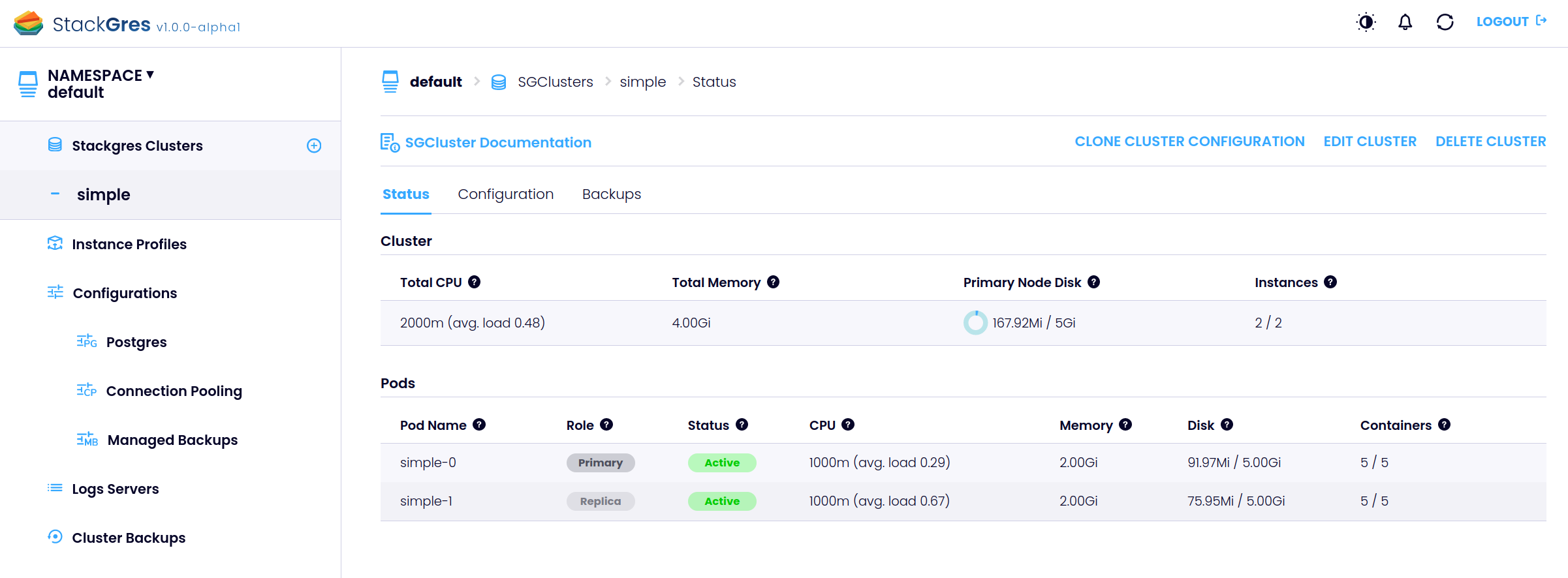
To connect to the cluster you have several options:
-
Run the Postgres client
psqllocally to the pod. One of the StackGres pod’s containers is calledpostgresql-util, and contains administrative tools. Run the command:kubectl exec -it simple-0 -c postgres-util -- psqlpsql (12.4 OnGres Inc.) Type "help" for help. postgres=# -
Via the exposed Kubernetes service. Services are named
${cluster_name}-[primary|replicas]. The-primaryservice always connect to the primary (read-write) node, and the-replicasservice to the load-balanced set of replicas (read-only). We may create any pod that contains a Postgres client, and then connect using the service as a DNS for the Postgres host. We will also need to get the generated superuser password:kubectl get secret simple --template '{{ (index .data "superuser-password" | base64decode) }}' kubectl run psql --image postgres --env="POSTGRES_PASSWORD=whatever" kubectl exec -it psql -- psql -h simple-primary postgres postgresCleanup:
kubectl delete pod psql
When connecting via the postgres-util, how do we know which pod is the primary? StackGres uses
Patroni for high availability. The main pod’s container (called patroni)
contains the Patroni CLI, which can be used to query the status of the cluster and the primary (“leader” in Patroni’s
terminology) node:
kubectl exec -t simple-0 -c patroni -- patronictl list
+ Cluster: simple (6934472607315959877) --+---------+----+-----------+
| Member | Host | Role | State | TL | Lag in MB |
+----------+---------------------+--------+---------+----+-----------+
| simple-0 | 192.168.7.119:7433 | Leader | running | 1 | |
| simple-1 | 192.168.73.238:7433 | | running | 1 | 0 |
+----------+---------------------+--------+---------+----+-----------+
Finally, let’s delete the cluster, we will be creating more advanced ones in the next section:
kubectl delete -f simple-cluster.yaml