Run Metis on top of StackGres
This runbook will show you how to install Metis on Kubernetes, with a production-grade database provided by StackGres. MetisData guardrail enables a proactive approach to database code, empowering devs to better understand, control, troubleshoot, fix, and own the entire data layer.improving their experiences and preventing code from breaking production.
Scenario
In this runbook we’ll assume that you already have a Kubernetes cluster with the StackGres operator installed.
We will create an SGCluster with a configuration that fits MetisData’s requirements.
You can find the example resources in the apps-on-stackgres GitHub repository. Please clone the repository and change to the examples/metisdata directory, where all the referenced files here are present.
Creating an SGCluster
To properly group all related resources together, let’s first create a namespace:
kind: Namespace
apiVersion: v1
metadata:
name: metisdata
To apply run from within the examples/metisdata folder of the apps-on-stackgres GitHub repository:
kubectl apply -f 01-namespace.yaml
In this step we are creating the database script for our cluster:
apiVersion: stackgres.io/v1
kind: SGScript
metadata:
name: create-db-script
namespace: metisdata
spec:
continueOnError: false
managedVersions: true
scripts:
- id: 0
name: create-metisdata-database
script: |
create database metisdata;
- id: 1
database: metisdata
name: create-extension-pgstoreplans
script: |
create extension if not exists pg_store_plans;
kubectl apply -f 02-db-script.yaml
We are now ready to create the Postgres cluster:
apiVersion: stackgres.io/v1
kind: SGCluster
metadata:
namespace: metisdata
name: metisdata
spec:
postgres:
version: '15'
extensions:
- name: pg_store_plans
instances: 1
pods:
persistentVolume:
size: '5Gi'
managedSql:
scripts:
- sgScript: create-db-script
Please execute:
kubectl apply -f 03-sgcluster.yaml
After some seconds to a few minutes, the cluster should be brought up:
kubectl -n metisdata get pods
NAME READY STATUS RESTARTS AGE
postgres-0 6/6 Running 0 16m
And the database metisdata should exist and being owned by the user with the same name:
kubectl -n metisdata exec -it metisdata-0 -c postgres-util -- psql -l
List of databases
Name | Owner | Encoding | Collate | Ctype | ICU Locale | Locale Provider | Access privileges
-----------+----------+----------+---------+---------+------------+-----------------+-----------------------
metisdata | postgres | UTF8 | C.UTF-8 | C.UTF-8 | | libc |
postgres | postgres | UTF8 | C.UTF-8 | C.UTF-8 | | libc |
template0 | postgres | UTF8 | C.UTF-8 | C.UTF-8 | | libc | =c/postgres +
| | | | | | | postgres=CTc/postgres
template1 | postgres | UTF8 | C.UTF-8 | C.UTF-8 | | libc | =c/postgres +
| | | | | | | postgres=CTc/postgres
Deploy
Add the Metis Helm repository to your local Helm installation and update the Helm repository to ensure that you have the latest version:
helm repo metis-data https://metis-data.github.io/helm-charts/
helm repo update
Create helm chart with specific api-key and pg connection on your relevant namespace:
helm install metis-mmc metis-data/metis-md-collector \
--set apiKey="*****1" \
--set dbConnectionStrings=postgresql://postgres:*****2@postgres.metisdata.svc:5432/metisdata;
Where the:
*****1 - Represents the API token from Metis, that you could find in the web console at:
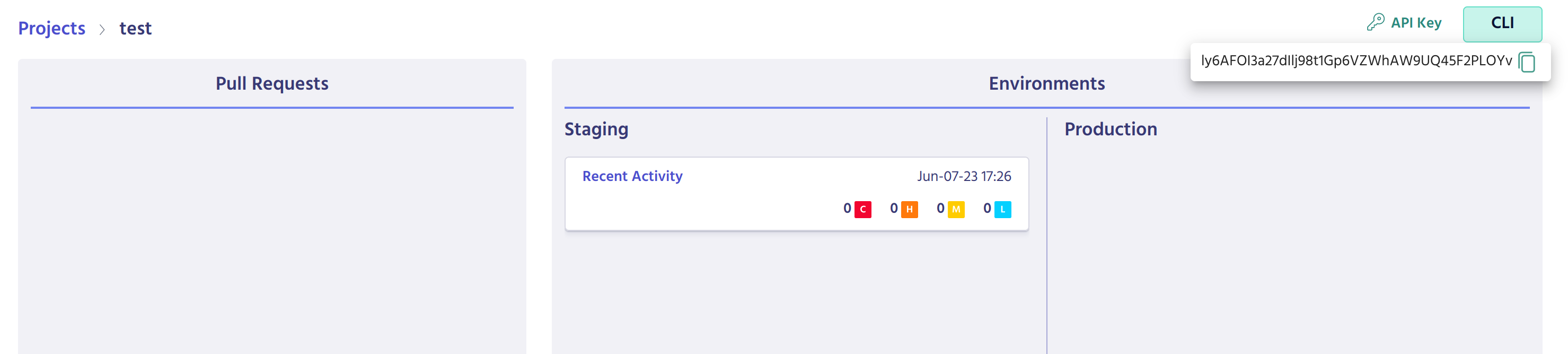
*****2 - Represents the StackGres password, that could be obtained by the command:
kubectl get secrets -n metisdata metisdata -o jsonpath='{.data.superuser-password}' | base64 -d
The output should be similar with:
NAME: metis-mmc
LAST DEPLOYED: Thu Jun 8 09:49:09 2023
NAMESPACE: default
STATUS: deployed
REVISION: 1
TEST SUITE: None
Cleanup
Deleting the namespace should clean all used resources:
kubectl delete namespace metisdata